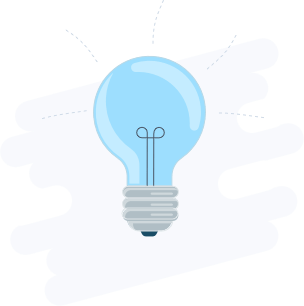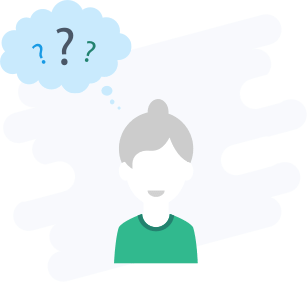What is it?
The Folio Integration API provides you with the necessary tools to manage Folios within SynXis Property Hub (SPH).
Folios are used in SPH to track and separate all financial transactions, like payments and charges. Each guest reservation contains three Guest Folios by default and up to six are supported.
Today, this API offers operations on Guest Folios such as:
- Post charges and payments
- Manage payment methods
- Read Folios
- Read credit card logs
- Email Folio
- View charge routing configuration
- Pre-post charges before Night Audit
And the below operations on House Account Folios:
- Post charges and payments
- View House account details
- Update House account details
Please note that other types of Folios are NOT currently supported, including Group Folios and Accounts Receivables.
Why use it?
Through this Folio Integration API, your system could directly perform financial transactions, manage payment methods, query transactions, and read credit card logs among other things. We believe this API is especially valuable to vendors of Kiosks, Point-of-Sale systems, and accounting systems, but the sky is the limit.
Here are some sample use cases:
- When the guest arrives at the hotel and uses the front office kiosk to check in, the kiosk captures an incidental payment card before issuing the key.
- The guest adds two theme park tickets at the front office kiosk, so the kiosk posts a charge with a description stating the details before printing ticket vultures.
- When the guest dines at the hotel’s restaurant, the charge is posted to the Primary Guest Folio through a POS system used at the restaurant.
- The guest wants to use a different card, using the kiosk the guest adds the new card and removes the old one.
- The guest requests and receives an emailed receipt for the stay on the hotel’s website.
How it works
Post Charge
Post Charge executes the following steps to display a charge on an account:
- Validates if the
vendorCodeis subscribed for the combination of givenchainIdandhotelId - Validates if the
folioIdpassed is valid. - Validates if the
amountpassed in the request is not equal to 0.00. - Retrieves the charge transaction code data by the given
transactionCode. - Retrieves the account information data by the given
account. - Once all the data is retrieved and valid then calls proper down-line services to process the request.
- If the request is executed successfully, maps the response data to a normalized data model.
- In-case of failure, response object will have a message with the error info.
Post Payment
Post Payment, executes the following steps to display a payment on an account:
- Validates if the
vendorCodeis subscribed for the combination of givenchainIdandhotelId - Validates if the
folioIdpassed is valid. - Validates if the
amountpassed in the request is not equal to 0.00. - Retrieves the payment transaction code data by the given
transactionCode. - Retrieves the account information data by the given
account. - Once all the data is retrieved and valid then calls proper down-line services to process the request.
- If the request is executed successfully, maps the response data to a normalized data model.
- In-case of failure, response object will have a message with the error info.
Additionally, the following steps are executed when using creditCard to post the payment:
- Validates if the
creditCardobject that is passed is having validccExpiration,ccToken,ccTypeas per the pattern mentioned in the spec file. - If the
creditCardused to post payment is not existing on the account, will add the credit card details as the payment method on the account. - Calls the payment gateway to post the payment with the details on the account.
- Once the payment is completed on gateway, maps the response data to normalized data model.
Additionally, the following steps are executed when using DirectBill to post the payment:
- Retrieves the Accounts Receivable information based on the
receivablesAccountIdpassed. - If the account is found then calls proper down-line services to process the request.
- Else an error message is returned as the response.
Pre-Post
Pre-Post Room charge executes the following steps to display a pre-post on an account:
- Validates if the
vendorCodeis subscribed for the combination of givenchainIdandhotelId. - Validates if the
accountTypepassed in request param is 'GUEST'. - Validates if the
prePostRequestobject in the body is not null. - Calls the proper down-line service to execute the request and maps the response data to a normalized data model.
Email Folio(s)
Email Folio(s) executes the following steps to get an email of folios of the account:
- Validates if the
vendorCodeis subscribed for the combination of givenchainIdandhotelId - Validates if the
folioIdspassed are valid. - Validates if the
emailIdspassed are valid as per the pattern mentioned in the spec file. - Retrieves the folio's information for all the given
folioIds. - Retrieves the account information data by the given
account. - Once all the data is retrieved and valid then calls proper down-line services to process the request.
- If the request is executed successfully, maps the response data to a normalized data model.
- In-case of failure, response object will have a message with the error info.
View Folio Details
View Folio Details executes the following steps to get the details of folio:
- Validates if the
vendorCodeis subscribed for the combination of givenchainIdandhotelId - Validates if the
folioIdpassed is valid. - Retrieves the account information by the given
account. - Retrieves the information of the given
folioId. - Once all the data is retrieved, maps the response data to a normalized data model.
- In-case of failure, response object will have a message with the error info.
View Folio Routings
Retrieves all the routing details available on all folios for a reservation or an account:
- Validates if the
vendorCodeis subscribed for the combination of givenchainIdandhotelId - Retrieves the account information by the given
account. - If routing has been mapped to the given
account, retrieves all the routing information on all the folios. - Once all the data is retrieved, maps the response data to a normalized data model.
- In-case of failure, response object will have a message with the error info.
View Folios Summary
Retrieves the summary of transactions on all the folios for a reservation or any account:
- Validates if the
vendorCodeis subscribed for the combination of givenchainIdandhotelId - Retrieves the account information by the given
account. - Retrieves the transactions on all the folios and calculates the summary like balance, share percentage, total expected balance on each of the folio.
- Retrieves the payment method info that are configured for any folio.
- Once all the data is retrieved, maps the response data to a normalized data model.
- In-case of failure, response object will have a message with the error info.
View Credit Card logs
Retrieves all the credit card transactions on all the folios for a reservation or any account:
- Validates if the
vendorCodeis subscribed for the combination of givenchainIdandhotelId - Retrieves the account information by the given
account. - Retrieves all the credit card transactions on the account for all the existing folios.
- Once all the data is retrieved, maps the response data to a normalized data model.
- In-case of failure, response object will have a message with the error info.
View Folio Transactions
Retrieves all the transactions on all the folios for a reservation or any account:
- Validates if the
vendorCodeis subscribed for the combination of givenchainIdandhotelId - Retrieves the account information by the given
account. - Retrieves all the transactions on the account for all the existing folios.
- Retrieves the payment method info as well for each folio if configured.
- Retrieves the routing info of the transaction on the folio if configured.
- Once all the data is retrieved, maps the response data to a normalized data model.
- In-case of failure, response object will have a message with the error info.
Update Transaction Description
Updates the description of any existing transaction for the given unique identifier of the transaction:
- Validates if the
vendorCodeis subscribed for the combination of givenchainIdandhotelId - Retrieves the account information by the given
account. - validates if any transaction is existing for the given unique identifier
transactionGUID,chainIdandhotelIdcombo. - Once all the data is retrieved, updates the description and saves it and maps the response data to a normalized data model.
- In-case of failure, response object will have a message with the error info.
How to use
Folio Integration APIs
To ensure successful API operations, all the requests should contain the below information:
- Add
tenantIdin the request header. - Add
chainIdin the request header. - Add
hotelIdin the request header. - Add
vendorCodein the request header. - Add
accountas path variable in the request. - Add
accountTypeas a request param in the request.
Note: All The APIs will validate if the vendorCode is configured for combination of given chainId and hotelId before retrieving it.
Post Charge
Post Charge on an account for the given account type
To ensure successful posting of a charge on an account, the request should contain the below information:
- Add
amountin the Post Charge request. - Add
folioId(valid folioId) in the Post Charge request. - Add
transactionCode(transactionCode that is configured in SPH app) in the Post Charge request.
Note: The API will validate if the amount is not equal to 0, folioId is valid like 1, 2, 3, 4, 5
for regular folios, 8 for package folio and between 101 and 110 for additional guest also if the
transactionCode requested doesn't exist the request will not be processed.
"amount": 10.21,
"folioId": 1,
"transactionCode": "Breakfast"
}
Post Payment
Post Payment with Cash as payment method on an account for the given account type
To ensure successful posting of a Cash payment on an account, the request should contain the below information:
- Add
amountin the Post Payment request. - Add
folioId(valid folioId) in the Post Payment request. - Add
transactionCode(Cash Payment transactionCode that is configured in SPH app) in the Post Payment request. - Add
cashierIdif cashierId is different to the userId who is posting transaction in the Post Payment request.
Note: The API will validate if the amount is not equal to 0, folioId is valid like 1, 2, 3, 4, 5
for regular folios, 8 for package folio and between 101 and 110 for additional guest also if the
transactionCode requested doesn't exist the request will not be processed.
"amount": 10.21,
"folioId": 1,
"transactionCode": "CASH",
"cashierId": "DJohn"
}
Post Payment with Credit Card or Virtual Credit Card as payment method on an account for the given account type
To ensure successful posting of a Credit Card payment on an account, the request should contain the below information:
- Add
amountin the Post Payment request. - Add
folioId(valid folioId) in the Post Payment request. - Add
transactionCode(Any of the credit card related Payment transactionCodes that is configured in SPH app) in the Post Payment request. - Add
creditCardobject with validccExpiration,ccToken,ccTypeas per the pattern mentioned in the spec file. - Add
debitflag to true if the credit card added is of type debit else set it to false in the Post Payment request. By-default it's false.
Note: The API will validate creditCard object if ccExpiration, ccToken, ccType are passed as per the pattern mentioned in the spec file
along with the amount is not equal to 0, folioId is valid like 1, 2, 3, 4, 5
for regular folios, 8 for package folio and between 101 and 110 for additional guest also if the
transactionCode requested.
"amount": 10.21,
"folioId": 1,
"transactionCode": "VISA",
"creditCard": {
"ccExpiration": "1223",
"ccToken": "ID:4534j345dfdfg",
"ccType": "VISA"
},
"debit": true
}
Post Payment with Direct Bill as payment method on an account for the given account type
To ensure successful posting of a Direct Bill payment on an account, the request should contain the below information:
- Add
amountin the Post Payment request. - Add
folioId(valid folioId) in the Post Payment request. - Add
transactionCode(Direct Bill payment transactionCode that is configured in SPH app) in the Post Payment request. - Add
receivablesAccountIdAccounts Receivable ID to posting the transaction in the Post Payment request.
Note: The API will validate if the amount is not equal to 0, folioId is valid like 1, 2, 3, 4, 5
for regular folios, 8 for package folio and between 101 and 110 for additional guest also if the
transactionCode requested doesn't exist the request will not be processed.
"amount": 10.21,
"folioId": 1,
"transactionCode": "DB",
"receivablesAccountId": "HA12345"
}
Pre-Post
Pre Post Room Charge
To ensure successful pre posting of a Room Charge on an account, the request should contain the below information:
- Add
postDuringNightAuditflag to true or false based on if Room Charge should be posted again during Night Audit in the Pre Post request. By-default it's false.
Note: The API will validate if the accountType is GUEST_ACCOUNT since pre-post is not supported for other Account Types.
"postDuringNightAudit": true
}
Email Folios
Email Folio or multiple folios to an email or multiple emails.
To ensure successful emailing of folios on an account, the request should contain the below information:
- Add
folioIdsas a request param in the Email Folios request. - Add
emailIdsas a request param in the Email Folios request.
Note: The API will validate if the folioIds are valid like 1, 2, 3, 4, 5
for regular folios, 8 for package folio and between 101 and 110 for additional guest also if the
emailIds requested are valid per the pattern provided in spec.
Post Charge
Post Charge on an account for the given account type
To ensure successful posting of a charge on an account, the request should contain the below information:
- Add
amountin the Post Charge request. - Add
folioId(valid folioId) in the Post Charge request. - Add
transactionCode(transactionCode that is configured in SPH app) in the Post Charge request.
Note: The API will validate if the amount is not equal to 0, folioId is valid like 1, 2, 3, 4, 5
for regular folios, 8 for package folio and between 101 and 110 for additional guest also if the
transactionCode requested doesn't exist the request will not be processed.
"amount": 10.21,
"folioId": 1,
"transactionCode": "Breakfast"
}
Post Payment
Post Payment with Cash as payment method on an account for the given account type
To ensure successful posting of a Cash payment on an account, the request should contain the below information:
- Add
amountin the Post Payment request. - Add
folioId(valid folioId) in the Post Payment request. - Add
transactionCode(Cash Payment transactionCode that is configured in SPH app) in the Post Payment request. - Add
cashierIdif cashierId is different to the userId who is posting transaction in the Post Payment request.
Note: The API will validate if the amount is not equal to 0, folioId is valid like 1, 2, 3, 4, 5
for regular folios, 8 for package folio and between 101 and 110 for additional guest also if the
transactionCode requested doesn't exist the request will not be processed.
"amount": 10.21,
"folioId": 1,
"transactionCode": "CASH",
"cashierId": "DJohn"
}
Post Payment with Credit Card or Virtual Credit Card as payment method on an account for the given account type
To ensure successful posting of a Credit Card payment on an account, the request should contain the below information:
- Add
amountin the Post Payment request. - Add
folioId(valid folioId) in the Post Payment request. - Add
transactionCode(Any of the credit card related Payment transactionCodes that is configured in SPH app) in the Post Payment request. - Add
creditCardobject with validccExpiration,ccToken,ccTypeas per the pattern mentioned in the spec file. - Add
debitflag to true if the credit card added is of type debit else set it to false in the Post Payment request. By-default it's false.
Note: The API will validate creditCard object if ccExpiration, ccToken, ccType are passed as per the pattern mentioned in the spec file
along with the amount is not equal to 0, folioId is valid like 1, 2, 3, 4, 5
for regular folios, 8 for package folio and between 101 and 110 for additional guest also if the
transactionCode requested.
"amount": 10.21,
"folioId": 1,
"transactionCode": "VISA",
"creditCard": {
"ccExpiration": "1223",
"ccToken": "ID:4534j345dfdfg",
"ccType": "VISA"
},
"debit": true
}
Post Payment with Direct Bill as payment method on an account for the given account type
To ensure successful posting of a Direct Bill payment on an account, the request should contain the below information:
- Add
amountin the Post Payment request. - Add
folioId(valid folioId) in the Post Payment request. - Add
transactionCode(Direct Bill payment transactionCode that is configured in SPH app) in the Post Payment request. - Add
receivablesAccountIdAccounts Receivable ID to posting the transaction in the Post Payment request.
Note: The API will validate if the amount is not equal to 0, folioId is valid like 1, 2, 3, 4, 5
for regular folios, 8 for package folio and between 101 and 110 for additional guest also if the
transactionCode requested doesn't exist the request will not be processed.
"amount": 10.21,
"folioId": 1,
"transactionCode": "DB",
"receivablesAccountId": "HA12345"
}
Pre-Post
Pre Post Room Charge
To ensure successful pre posting of a Room Charge on an account, the request should contain the below information:
- Add
postDuringNightAuditflag to true or false based on if Room Charge should be posted again during Night Audit in the Pre Post request. By-default it's false.
Note: The API will validate if the accountType is GUEST_ACCOUNT since pre-post is not supported for other Account Types.
"postDuringNightAudit": true
}
Email Folios
Email Folio or multiple folios to an email or multiple emails.
To ensure successful emailing of folios on an account, the request should contain the below information:
- Add
folioIdsas a request param in the Email Folios request. - Add
emailIdsas a request param in the Email Folios request.
Note: The API will validate if the folioIds are valid like 1, 2, 3, 4, 5
for regular folios, 8 for package folio and between 101 and 110 for additional guest also if the
emailIds requested are valid per the pattern provided in spec.
Get Folio Summary
Display folio summary
To ensure successful folio summary retrieval, the request should contain the six default parameters descriped the top of the document.
[GET] /service/v1/folio/{account}/folios-summary?accountType=Guest
Get Folios Transactions
Display folios transactions
To ensure successful folio summary retrieval, the request should contain the six default parameters descriped the top of the document.
[GET] /service/v1/folio/{account}/transactions?accountType=Guest
Update Transaction Description
Update transaction description
To ensure successful update transaction description, the request should contain the below information as well as the six default parameters descriped the top of the document:
- Add
transactionGUIDas a request param in the Update Transaction Description request. - Add
updatedDescas a request param in the Update Transaction Description request.
[PATCH] /service/v1/folio/{account}/transactions/{transactionGUID}?accountType=Guest&updatedDesc=NewDescription
Get Hotel Details
Display hotel details
To ensure successful hotel details retrieval, the request should contain the below information:
- Add
tenantIdin the View Hotel Details request header. - Add
chainIdin the View Hotel Details request header. - Add
hotelIdin the View Hotel Details request header. - Add
vendorCodein View Hotel Details request header.
Note: The API will validate if the vendorCode is configured for combination of given chainId and hotelId before retrieving it.
[GET] /service/v1/hotel-details
View Credit card logs
This API returns the list of credit card transactions
To ensure successful credit logs' retrieval, the request should contain all the basic information that mentioned at the top.
View Folios Routing :
[GET] /service/v1/folio/{account}/routing
- This API returns the routing details on the folio .
- In case of no routing on the folio returns the message, "No Routing on the folios requested for the account".
- In case the fetching of routing details is not successful returns the message, "Unable to view routing details".
Payment Methods APIs
To manage the payment method in the Guest folio in SPH.
Get Payment methods
[GET] /service/v1/folio/{account}/payment-methods
This API returns the payment methods assigned to all the folios of the selected reservation.
Add Payment method
[POST] /service/v1/folio/{account}/payment-methods
Request body:
The AddPaymentMethodRequest request object.
This API will validate the json for :
paymentMethodis not empty.paymentCodeis not emptyguaranteeTypeis not empty and is one of the values - CASH, CC , VCC or DB.- If the
guaranteeTypeis DB or VCC ,receivablesAccountIdcannot be empty. - If the
guaranteeTypeis CC ,cardType,creditCardTokenandcreditCardExpirationDatecannot be empty.
Note: Please refer to Model specification for much detailed description of each attribute.
Sample jsons for AddPaymentMethodRequest object for various payment methods:
Cash : CASH
"cardType": "CASH",
"guaranteeType": "CASH",
"paymentCode": "CASH",
"paymentMethod": "CASH"
}
Credit card : CC
To add a payment method of type credit card , the API will validate the cardType, creditCardToken, creditCardExpirationDate are passed as specified in the Model spec .
"creditCardToken": "ID:777735176205553",
"cardType": "MC",
"creditCardExpirationDate": "1225",
"debit": false,
"folio": 0,
"groupRsv": false,
"guaranteeCodeDescription": "MASTERCARD",
"guaranteeType": "CC",
"managePayment": false,
"paymentCode": "MC",
"paymentMethod": "MC"
}
Direct Bill : DB
"cardType": "DIRECT BILL",
"guaranteeType": "DB",
"paymentCode": "DIRECT BILL",
"paymentMethod": "DIRECT BILL",
"receivablesAccountId": "200626726H",
"virtualCard": false
}
Virtual credit card : VCC
To add a payment method of type VCC , the API will validate if the virtualCard is passed as true and receivablesAccountId is not empty.
"cardType": "VCC",
"guaranteeType": "VCC",
"managePayment": true,
"paymentCode": "VCC",
"paymentMethod": "VCC",
"primary": null,
"receivablesAccountId": "WDRGS612",
"virtualCard": true
}
Edit Payment method
[PUT] /service/v1/folio/{account}/payment-methods
This API will validate the json for :
paymentMethodis not empty.folioIdis not empty.itemIdis not empty. The itemID is a sequence number for each payment method assigned to the account . First entry is 100 , second entry for the same payment method is 101.
Sample jsons :
To update a payment method as primary :
primary should be set to true and folioId should be set to -1.
(Update the DIRECT BILL payment method as primary)
"debit": false,
"folioId": -1,
"itemId": 100,
"paymentCode": "DIRECT BILL",
"primary": true,
"projectNumber": "",
"virtualCard": false
}
To update the payment method of type VCC :
(Assign the VCC payment method to Folio 2)
"debit": false,
"folioId": 2,
"itemId": 100,
"paymentCode": "VCC",
"primary": false,
"projectNumber": "TEST123",
"virtualCard": true
}
To update payment method of type CASH :
(Assign the CASH payment method to Folio 3)
"folioId": 3,
"itemId": 100,
"paymentCode": "CASH",
"primary": false
}
Delete Payment method
[DELETE] /service/v1/folio/{account}/payment-methods
Sample jsons :
To remove a payment method of type CASH :
"account": "CNF12345",
"accountType": "guest",
"paymentMethod": "CASH",
"sequence": 100
}
To remove a payment method of type DIRECT BILL:
"account": "CNF123845",
"accountType": "guest",
"paymentMethod": "DIRECT BILL",
"sequence": 100
}
View House Account Details
View House Account Details
To ensure successful house account details retrieval, the request should contain the below information:
- Add
tenantIdin the View House Account Details request header. - Add
chainIdin the View House Account Details request header. - Add
hotelIdin the View House Account Details request header. - Add
vendorCodein View House Account Details request header. - Add
accountin View House Account Details request header
Note: The API will validate if the vendorCode is configured for combination of given chainId and hotelId before retrieving it.
[GET] /service/v1/folio/{account}/houseAccountDetails
Update House Account Details
To ensure successful updation of house account details, the request should contain the below information:
- Add
tenantIdin the Update House Account Details API request header. - Add
chainIdin the Update House Account Details API request header. - Add
hotelIdin the Update House Account Details API request header. - Add
vendorCodein Update House Account Details API request header. - Add
accountwhich is the house account Id in Update House Account Details API request header.
Note: The API will validate if the vendorCode is configured for combination of given chainId and hotelId before retrieving it.
The UpdateHouseAccountDetailsRequest json request object - contains the attributes to be updated in the house account.
This API will validate the json for:
houseAccountNameis not empty.- Length of the
houseAccountNameis not more than 15 characters. - Length of the
houseAccountDescriptionis not more than 50 characters. emailis valid as per the pattern provided in the spec.- Length of the
phoneNumberis not more than 15 characters. - Length of the
phoneExtensionis not more than 10 characters.
Note: Please refer to Model specification for much detailed description of each attribute in the UpdateHouseAccountDetailsRequest object.
Cannot update the house account status to inactive: If there are interfaces are associated with the house [ Error message: Cannot De-activate an Associated House Account] (or) If there are routings associated with the account. [ Error message: Cannot De-activate a House Account associated with Routing]
[POST] /service/v1/folio/{account}/update-house-account-details
Sample json :
To update a house account :
"active": true,
"email": "ben@test.com",
"firstName": "Ben",
"houseAccountDescription": "This is house account description",
"houseAccountName": "Manifest",
"lastName": "Stone",
"phoneContacts": [
{
"phoneNumber": "585689895689",
"phoneExtension": "784",
"phoneType": "BUSINESS",
"primary": true,
"order": 1
},
{
"phoneNumber": "676767",
"phoneExtension": "78",
"phoneType": "MOBILE",
"primary": false,
"order": 2
}
]
}