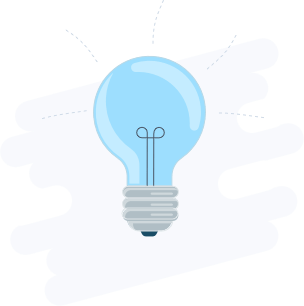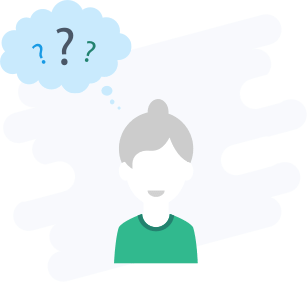What is it?
The Hotel Details is a simple API that returns all available details of a hotel, including properties such as Business Date, hotel name, address, phone number, description, time zone, and configured defaults such as Default Room Charge Code, currency, and Rack rate plan.
This API makes internal calls to the Property service and CRS system respectively and then consolidates the information into a single normalized response.
Why use it?
Your system could retrieves Details of a Hotel in a stateless manner. These fundamental details are useful in many ways and could be key input criteria in a larger integration.
Here are some sample use cases:
- A POS system would like to make sure of the hotel’s Business Date (businessDate) before posting a charge, to guarantee this charge appears on the correct date of the stay.
- A mobile check-in system would like to show the hotel’s address and contact information to the user.
- A front office kiosk may check the hotel’s Business Date (businessDate) before attempting a check-in. Since SPH only allows a reservation to check in when the Business Date matches the arrival date, the kiosk must re-direct guests to the front office when the hotel is late on running the Night Audit.
How it works
Get Hotel Details
Get Hotel Details executes the following steps to retrieve details of the given hotel:
- Validates if the given
hotelIdandchainIdare subscribed to thevendorCodepassed. - Retrieves hotel details data by the given
hotelIdandchainId. - Calls proper down-line services to retrieve additional data.
- Maps retrieved data to a normalized data model.
How to use
Get Hotel Details
Display hotel details
To ensure successful hotel details retrieval, the request should contain the below information:
- Add
tenantIdin the View Hotel Details request header. - Add
chainIdin the View Hotel Details request header. - Add
hotelIdin the View Hotel Details request header. - Add
vendorCodein View Hotel Details request header.
Note: The API will validate if the vendorCode is configured for combination of given chainId and hotelId before retrieving it.