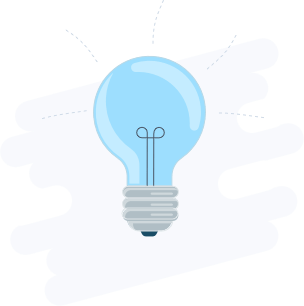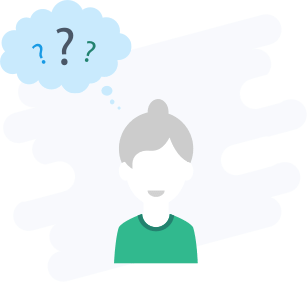What is it?
The CKI Passenger Update Details API makes changes to a passenger’s information in the Check-In system. Examples of passenger updates are edit, gender, frequent traveler information, and assigning preserved seats. This service also supports onboarding and offloading passengers.
Why use it?
During the check-in process, passenger information may need to be added or modified because information may not have been available or provided at the time, the reservation was made, was incorrect or the passenger is requesting additional services.
How it works
The UpdatePassengerDetails API required in the request is the itinerary details and one of the following elements to identify the passenger.
- PassengerId - a unique reference to identify a passenger in the Check-In system.
- SeatNumber - Passenger seat number.
- PassengerId and SeatNumber – If PassengerId and SeatNumber are both provided in the request, then there is a validation to verify if the PasssengerId matches with the passenger holding the seat. If they don’t match, the request is rejected with an error.
- PNR Locator, with nameAssociationId
- SequenceNumber – Passenger’s check-in sequence number relative to other passengers checked in on the flight.
- UniquePassengerID (UPID) - Unique passenger identifier that is transmitted to government security entities to identify a passenger or an infant on a given flight.
How to use
Sometimes airport agents or passengers need to update the passenger details. To update the passenger information by using the PassengerUpdateDetails service, the client needs to provide the below details.
- Add/Delete passenger edit codes. The service can be used to add or delete specific passenger edit codes by providing a corresponding action code (EDIT/DELETE).
- Add/Delete frequent flyer details. The service can be used to add or delete a passenger’s frequent flyer details by providing a corresponding action code (EDIT/DELETE).
- Add/Delete pre-reserved seat details. The service provides an option to add, modify or remove a pre-reserved seat.
- Add/Delete Gender Details.
- Add/ Delete Infant Details. The service can be used to add or delete the infant details for a passenger by providing a corresponding action code.
- Boarding/De-boarding of the passenger. Passengers need to be check-in to perform this operation.
- Requesting edits for a or multiple passengers. The service can be used to update single or multiple edits for one or more passengers.