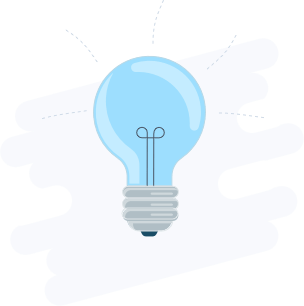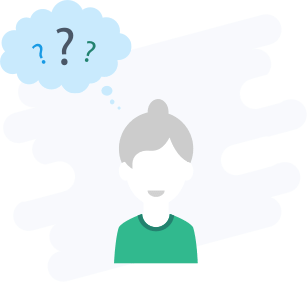What is it?
The IATCI (Interairline Through Check-In) Boarding Pass Reprint API is used by airport agents to reprint the boarding passes of OA/codeshare carriers. Utilize different print format options to build your own boarding pass!
Note: The OA designation refers to any airline that is not in the current partition or a reference to another airline than itself.
Why use it?
As a hosted carrier, it's common place to need to reprint boarding passes belonging to OA carriers. Whether it's due to passengers losing existing bording passes, or the boarding pass is unscannable or damaged, this API can reprint IATCI boarding passes with a single call.
How it works
The CKI Boarding Pass Reprint IATCI API is used to reprint a boarding pass for passengers who are already checked in for an IATCI flight. This API can reprint boarding passes by name, line number, or by seat number:
-
Specifying a departure date in the request is optional. However, if a date is not provided, the API will default to the current date of the city assigned in the Electronic Personal Record (EPR).
-
CKI Boarding Pass Reprint IATCI always re-issues the boarding pass only for the current flight segment, irrespective of the number of downline segments.
-
If any required parameters are missing, the API will return an Application Error message:
Invalid content was found starting with element `DepartureDate`. One of `{Flight}` is expected. -
For international flights, the system will verify the passenger’s travel document data, including infant travel documents and the passenger’s contact information. If either requirement is not met, an error message is returned.
-
A printer must be assigned before using this request. If a printer is not assigned, the API will return the error message:
!ASSIGN BOARDING PASS PRINTER. If the printing option does not respond, the API will not return boarding pass information.
How to use
To make a successful call to this API, the requestshould contain:
- All passenger segment details
- The passenger's frequent flyer information
- All baggage details, along with the type of bag(s)
multiSegmentBoardingPass- This boolean should be set totrueto reprint the boarding pass using a multi-segment boarding pass layout.printingOption(BoardingPassData,Image,ZplBagTagData, orPECTAB) - If present, the boarding pass construction data will generate in the response based on the print option type.
You can build custom boarding passes using the information present in the response.